Explore the Best graphic design AI hacks in 2025—AI tools revolutionizing creativity through automation, precision, and smart design strategies for faster, professional-quality outcomes.
- Home
- Blogs
- 10 Best Trending Graphic Design AI Hacks in 2025: Your Ultimate Productivity Powerhouse
10 Best Trending Graphic Design AI Hacks in 2025: Your Ultimate Productivity Powerhouse
Explore the Best graphic design AI hacks in 2025—AI tools revolutionizing creativity through automation, precision, and smart design strategies for faster, professional-quality outcomes.
Key Takeaways:
Master Text-to-Image Generation with Multi-Model AI Flexibility
Automate Repetitive Tasks with AI Workflow Integration
Remove Backgrounds Instantly with AI-Powered Precision
Generate Perfect Color Palettes with AI Intelligence
Master AI Prompting Techniques for Exceptional Results
AI Font Pairing Tools for Perfect Typography Combinations
Upscale and Enhance Images with AI Super-Resolution
Create Professional Mockups with AI Generators
AI Video Editing for Graphic Designers
Integrate AI into Real-World Design Workflows
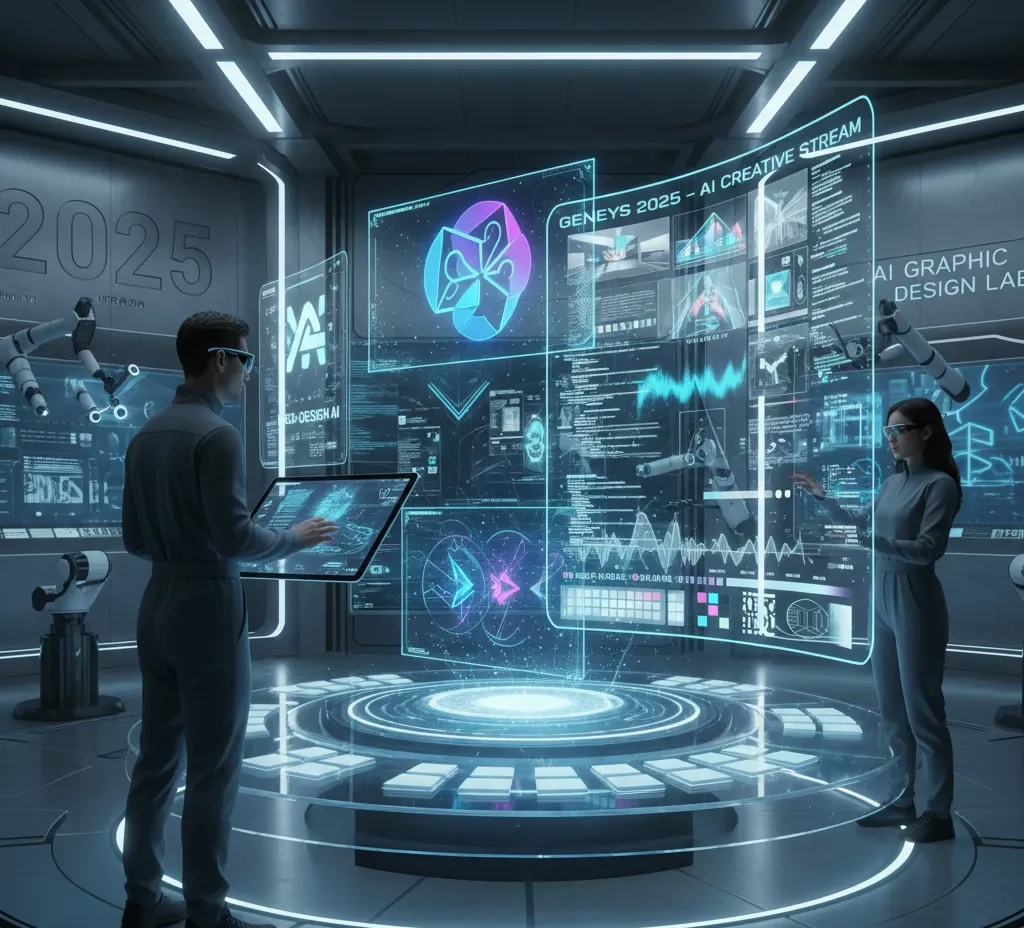
Introduction
The graphic design landscape has fundamentally transformed in 2025. What once took hours of manual work now happens in seconds, thanks to artificial intelligence. If you’re searching for graphic design AI hacks in 2025, you’ve landed in the right place. This comprehensive guide reveals the top 10 trending AI-powered techniques that are revolutionizing how designers create, optimize, and scale their visual content.
According to recent industry data, 61% of design professionals now use AI tools in their workflows, and the AI-powered design tools market grew from $5.54 billion in 2024 to $6.77 billion in 2025, with a projected compound annual growth rate of 22.2% through 2029. These aren’t just statistics—they represent a fundamental shift in how modern designers operate.
Whether you’re a seasoned professional looking to streamline workflows or a beginner exploring AI-powered creativity, these hacks will supercharge your design process, reduce production time by up to 70%, and help you create stunning visuals that stand out in today’s competitive market.

Master Text-to-Image Generation with Multi-Model AI Flexibility
The revolution in graphic design starts with text-to-image generation, and 2025 brings unprecedented flexibility through multi-model AI platforms. Gone are the days of being locked into a single AI engine—now you can leverage the best features of multiple models simultaneously.
The Power Players: Midjourney, DALL-E 3, and Adobe Firefly
Midjourney V7 has become the gold standard for artistic and conceptual visuals. It excels at creating breathtaking artwork from text prompts, with enhanced personalization features and custom model training. The latest version prefers short, high-signal phrases with reference images, making it ideal for moodboards, hero images, and brand storytelling.
DALL-E 3, integrated with ChatGPT, stands out for its superior image quality and conceptual illustration capabilities. Its inpainting and outpainting features allow you to edit specific sections of images or expand beyond original boundaries with seamless blending. Marketing teams frequently use DALL-E 3 for ideation and high-impact visuals that require standalone imagery.
Adobe Firefly dominates the professional workflow space with its commercial safety guarantees and seamless Creative Cloud integration. In September 2025, Adobe expanded Photoshop’s Generative Fill by integrating Google’s Gemini 2.5 Flash Image (Nano Banana) and Black Forest Labs’ FLUX.1 Kontext, giving designers unprecedented choice and control. This multi-model approach lets you generate content and immediately refine it with Photoshop’s precision tools.
Hack: The Multi-Model Strategy
Don’t limit yourself to one platform. Use Midjourney for conceptual exploration, DALL-E 3 for high-quality hero images, and Adobe Firefly for production-ready assets that integrate directly into your existing workflows. This approach leverages each platform’s strengths while maintaining creative flexibility.
Pro Tip: For 2025, master model-specific prompting. ChatGPT (GPT-5/4o) works best with paragraphs and multi-turn edits, while Midjourney V7 prefers short, precise phrases. Stable Diffusion 3.5 rewards structured, weighted keywords, and Ideogram remains the best for typography.

Automate Repetitive Tasks with AI Workflow Integration
Time is money in graphic design, and AI workflow automation is the ultimate productivity hack for 2025. Tools like Zapier, Make (formerly Integromat), and n8n enable seamless app integration to eliminate repetitive tasks.
Transform Your Daily Workflow
According to a 2024 Zapier report, repetitive tasks account for 20-30% of the average workday. AI automation dramatically reduces errors, saves time, and allows designers to focus on high-impact activities like strategy and creative direction.
Agentic AI is emerging as a game-changer in workflow design. Unlike traditional automation that relies on triggers and rules, agentic AI systems function with autonomy, understanding intent and taking initiative without predefined instructions. Platforms like Salesforce’s Einstein Copilot can proactively recommend workflow steps, while ServiceNow’s Now Assist uses generative AI to pre-fill forms and handle routine tasks.
Hack: Create Custom Automation Chains
Set up automated workflows for common design tasks:
• Asset Management: Automatically save email attachments to cloud storage, organize design files by project, and sync CRM data
• Social Media Publishing: Auto-post designs across multiple platforms with optimized dimensions
• Client Approval Workflows: Route designs through approval chains and automatically notify stakeholders
• Batch Processing: Use AI to resize, optimize, and export hundreds of images simultaneously
Real-World Example: A digital marketing agency using n8n’s AI workflows reduced design handoff time by 65% by automating file conversions, client notifications, and asset delivery.

Remove Backgrounds Instantly with AI-Powered Precision
Background removal has evolved from a tedious manual task to a one-click operation that maintains incredible precision. This hack alone can save hours of work weekly.
Leading Background Removal Tools:
Remove.bg processes backgrounds in under 5 seconds and handles up to 500 images per minute with bulk editing. It integrates directly into Figma, Photoshop, and Zapier, embedding background removal into your existing workflow.
Pixelbin’s AI Background Remover detects objects and cleanly separates them from backgrounds while preserving details like edges, lighting, and shadows. It processes images in under 4 seconds and has handled over 58 million transformations.
Canva’s Background Remover combines ease of use with powerful AI, making it accessible for beginners while remaining robust enough for professionals.
Hack: Beyond Simple Removal:
Don’t just remove backgrounds—replace them strategically:
• Generate custom AI backgrounds using text prompts
• Change background colors to match brand palettes instantly
• Create professional product mockups by blending subjects with AI-generated scenes
• Use Magnific AI for upscaling low-resolution cutouts while maintaining quality
Pro Tip: For complex subjects with hair, fur, or transparent elements, use Photoshop’s AI-powered Rotobrush 2 combined with Generative Fill for flawless results.

Generate Perfect Color Palettes with AI Intelligence
Color theory meets artificial intelligence in 2025, eliminating the guesswork from palette creation. AI color generators analyze millions of design examples to suggest contextually relevant, harmonious combinations.
Top AI Color Palette Generators:
Colormind is a pattern recognition pioneer that learns from famous artworks, movies, and trending designs. Its 2025 features include advanced image analysis that considers texture, composition, and lighting to generate nuanced palettes. Companies like Airbnb and Dropbox have leveraged Colormind to create bespoke brand-aligned color schemes.
Huemint uses deep learning neural networks trained on millions of design examples to create context-aware color schemes. It analyzes a design’s purpose, target audience, and brand identity to generate tailored palettes.
ColorSpace generates infinite palette variations with precise control over brightness, saturation, and contrast. Nike used ColorSpace for marketing campaigns, resulting in a 25% increase in brand recognition and 15% increase in sales.
Hack: AI-Powered Color Workflow
1. Upload your inspiration image to Colormind or Canva’s Color Palette Generator
2. Let AI extract and refine the dominant colors while maintaining harmony
3. Test variations using Huemint’s context-aware suggestions for different platforms
4. Export directly to your design tools with hex codes, RGB values, and accessibility ratings
Pro Tip: Use ColorMagic’s AI Color Palette Generator to create palettes from keywords, brand names, or themes—perfect for starting projects from scratch.

Master AI Prompting Techniques for Exceptional Results
The quality of your AI-generated designs depends entirely on your prompt engineering skills. In 2025, mastering prompts is as essential as mastering design principles.
The ROSES Formula for Effective Prompts
Structure your prompts using: Subject + Style + Color + Composition + Reference or Mood
Example: “Hand-drawn botanical illustration of lavender, pastel tones, centered composition, vintage apothecary vibe”
This structure ensures your prompts are both visually descriptive and creatively focused, giving AI the context needed to deliver on-brand results.
Advanced Prompting Strategies
Be Specific and Detailed: According to Google’s prompt engineering guide, effective prompts should include exact descriptions of objects, scenery, lighting, and style. For photorealistic images: “A photorealistic image of a sunset over the ocean with palm trees silhouetted against the sky”.
Use Action Verbs: Specify desired actions clearly—”Generate a 500-word essay” or “Create a bulleted list”.
Define Output Parameters: Specify format, length, aspect ratio, and target audience. For example: “16:9 aspect ratio, hero image for coffee brand landing page, warm tones, morning light”.
Iterate in Small Steps: Change one element per round—color, camera distance, pose, or background. This systematic approach helps you refine results precisely.
Use Reference Images: Upload style references and tell the AI what to keep versus what to change. This dramatically improves consistency and brand alignment.
Hack: ChatGPT as Your Prompt Assistant:
Use ChatGPT to generate better prompts for your image AI tools. Ask: “Write 5 detailed Midjourney prompts for a minimalist tech startup logo with blue and silver tones”. This meta-prompting technique unlocks creative directions you might not have considered.

AI Font Pairing Tools for Perfect Typography Combinations
Typography makes or breaks design, and AI font pairing tools analyze thousands of typeface combinations to suggest harmonious pairings that professional designers approve.
Leading Font Pairing AI Tools:
Fontjoy utilizes deep learning models to generate font pairings based on user input with real-time adjustments. Its unique slider feature controls similarity or contrast between fonts, allowing you to lock one font while comparing others.
Monotype’s Font Pairing Generator leverages AI algorithms trained on tens of thousands of typefaces to provide expert-approved pairings with advanced filtering. According to Creative Type Director Terrance Weinzierl, “Using the latest advances in AI allows designers to supercharge their abilities and open up a new kind of data-informed serendipitous discovery”.
Font Pair offers curated free font pairings using Google Fonts and Fontshare, with over 1000+ combinations and ready-to-use CSS code.
Hack: The 3-Step Typography Process
1. Start with Fontjoy to explore contrast levels between serif and sans-serif combinations
2. Refine with Monotype’s generator for professional-grade pairings aligned with your industry
3. Test readability across devices and export directly to your design system
Success Story: Design teams using AI font pairing tools reduced typography research and prototyping time by up to 70%, allowing them to focus on visual hierarchy and message delivery.

Upscale and Enhance Images with AI Super-Resolution
Low-resolution images are no longer a limitation. AI image upscaling uses neural networks trained on millions of high and low-resolution image pairs to reconstruct missing details and sharpen images up to 8x their original size.
Top AI Upscaling Tools:
Upscale.media offers free 2x, 4x, and 8x image upscaling without watermarks. Its AI algorithms analyze patterns, textures, and edges to enhance image quality while reducing noise.
Magnific AI specializes in upscaling and detailing images with features like relight, Mystic generator, and style transfer. It’s considered among the most advanced options for professionals.
Pixelbin stands out as the best professional upscaler in 2025, offering high-quality output, seamless cloud integration, and ease of use. It’s ideal for handling thousands of product images or refining single photos for print.
Deep-Image.ai enables resolution increases to HD, Ultra HD, 2K, 4K, 5K, and up to 300 megapixels.
Hack: The Upscaling Workflow
1. Start with AI upscaling using Pixelbin or Upscale.media to increase resolution
2. Enhance details with Magnific AI’s detailing and relighting features
3. Final polish in Photoshop using “Preserve Details 2.0” for additional refinement
Real-World Benefit: E-commerce businesses using AI upscaling report improved customer engagement due to high-quality product images that showcase details clearly.

Create Professional Mockups with AI Generators
Mockup creation has been revolutionized by AI, enabling designers to generate realistic product presentations in seconds rather than hours.
Leading AI Mockup Tools:
Mockey AI offers 12,500+ mockup templates including t-shirts, hoodies, business cards, and stickers. Its 3D mockup generator allows single templates to create multiple designs with various colors, textures, and backgrounds, downloadable in image or MP4 animation format.
Dynamic Mockups provides an AI Mockup Generator that creates custom, attention-grabbing product mockups from text prompts. Simply describe the background you want, and your design transforms in seconds. The platform also offers bulk creation—generate 100 unique mockups in just 10 seconds.
Canva’s AI Mockup Generator seamlessly integrates mockup creation with design workflows, allowing you to transform concepts into realistic presentations instantly.
Hack: Scale Your Mockup Production
Use Dynamic Mockups’ bulk feature to create hundreds of product variations automatically:
• Upload multiple designs and color options
• Apply them across different mockup templates simultaneously
• Export for e-commerce listings, social media, or client presentations
3D Animation Bonus: Preview over 10 animation styles and download mockups as MP4 videos for dynamic social media content.

AI Video Editing for Graphic Designers
Video content dominates digital marketing in 2025, and AI video editing tools make it accessible for graphic designers without extensive video production experience.
Top AI Video Editing Tools:
Runway ML offers an all-in-one video editing platform with AI-powered background removal, object detection, and auto-captioning. Its generative AI features create stunning effects that would traditionally require complex After Effects workflows.
Canva’s Magic Design for Video transforms clips and images into short, shareable videos instantly. It includes Beat Sync for automatic music synchronization, Enhance Voice for crystal-clear audio, and Magic Animate for smooth transitions.
Adobe Premiere Pro with Adobe Sensei features Generative Extend (extending clips/sequences), filler word detection, auto reframe for social platforms, and scene edit detection. After Effects’ Rotobrush 2 uses AI-powered edge detection for complex masking work.
DaVinci Resolve’s Neural Engine powers face detection, smart reframing, and speed warp retiming using optical flow and machine learning for remarkably smooth slow-motion effects.
Hack: The 5-Minute Video Workflow
1. Upload clips to Canva and use Magic Design for Video with a simple prompt
2. AI automatically selects best clips, adds transitions, syncs music, and optimizes pacing
3. Resize for multiple platforms using Magic Switch (Pro)
4. Export and publish across social channels in minutes
Time Savings: What once took hours in traditional video editing now happens in minutes, allowing designers to post more regularly and keep audiences engaged.

Integrate AI into Real-World Design Workflows
The true power of AI emerges when integrated holistically into your daily design operations. Successful AI adoption isn’t about replacing designers—it’s about augmenting human creativity with intelligent automation.
The Human-AI Collaboration Model:
According to Adobe’s 2025 State of Creativity Report, 62% of designers now use AI in at least three parts of their workflow. The most effective approach combines strategic human thinking with AI’s computational power.
Phase 1: Strategy and Ideation (Human-Led, AI-Assisted)
• Define project goals, user personas, and value propositions
• Use ChatGPT to analyze competitor designs and summarize user research
• Generate multiple concept directions with Midjourney or DALL-E
Phase 2: Creation and Execution (AI-Led, Human-Curated)
• Generate design options using multi-model AI approaches
• Curate best outputs and refine with professional tools
• Apply brand guidelines and maintain consistency
Phase 3: Optimization and Testing (Collaborative)
• Use AI for A/B testing layouts and color schemes
• Gather real-time feedback with AI collaboration platforms
• Iterate based on data-driven insights
Hack: Build Your AI Design Stack:
Create an integrated toolkit that covers every workflow stage:
Ideation: ChatGPT, Midjourney, Moodboard AI Creation: Adobe Firefly, Canva Magic Studio, Figma AI Enhancement: Magnific AI, Remove.bg, Upscale.media Automation: Zapier, n8n, Adobe Sensei Collaboration: Figma, Adobe XD, InVision with AI plugins
Critical Success Factor: Don’t treat AI tools as replacements for creativity. Use them to eliminate repetitive tasks so you can focus on strategy, storytelling, and innovation.

Best Practices for AI-Enhanced Design in 2025
Maintain Creative Control:
AI generates options, but human judgment determines final quality. Always review AI outputs for brand alignment, cultural sensitivity, and message accuracy.
Master the Fundamentals:
AI amplifies skills—it doesn’t replace them. Understanding design principles, color theory, typography, and composition remains essential for directing AI tools effectively.
Stay Updated on AI Models:
AI capabilities evolve rapidly. Subscribe to updates from major platforms like Adobe, OpenAI, and Midjourney to leverage new features as they launch.
Protect Commercial Rights:
Use platforms with commercial safety guarantees like Adobe Firefly when creating client work. Understand licensing terms for each AI tool you use.
Embrace Experimentation:
The global AI market is projected to grow 38.1% annually from 2023 to 2030. Stay competitive by continuously testing new AI tools and techniques.
Build Efficient Workflows:
According to industry data, designers using integrated AI workflows report productivity increases of 50-70%. Systematically document what works and optimize your processes.
Focus on Privacy and Ethics:
With stricter data regulations, ensure AI tools adopt Privacy-as-a-Service approaches. Use opt-in tracking, aggregate analytics, and cryptographic protection for client data.

Conclusion: The Future of AI-Powered Design
The graphic design landscape of 2025 represents a paradigm shift. AI isn’t the future—it’s the present, and designers who embrace these technologies while maintaining their creative vision will thrive in this new era.
These 10 AI hacks—from multi-model text-to-image generation to automated workflows and intelligent enhancement tools—demonstrate that AI serves as a creative co-pilot, not a replacement. The most successful designers leverage AI to handle time-consuming technical tasks, freeing mental space for conceptual thinking, strategy, and the human touch that makes great design unforgettable.
The statistics speak clearly: 61% of professionals already use AI in their workflows, the market is growing at 22.2% annually, and early adopters report productivity gains of 50-70%. Those who master AI-enhanced design workflows aren’t just keeping pace—they’re setting new standards for speed, quality, and creative innovation.
Start implementing these hacks today. Begin with one or two tools that address your biggest pain points, master their capabilities, and gradually expand your AI toolkit. The future of graphic design is collaborative, intelligent, and extraordinarily creative—and it’s already here.
No. AI augments designers rather than replacing them. According to industry experts, AI handles repetitive tasks while humans provide strategic thinking, creative vision, and cultural understanding that machines cannot replicate.
Canva Magic Studio offers the most beginner-friendly interface with powerful AI features including Magic Design, text-to-image generation, and background removal—all with intuitive controls.
It depends on the platform. Adobe Firefly provides commercial safety guarantees because it's trained on licensed content. Always verify licensing terms before using AI-generated content for client work.
Studies show AI tools can reduce design production time by 50-70% for routine tasks like background removal, resizing, and asset generation. Strategic work still requires human oversight.
Prompt engineering is crucial. The quality of AI outputs depends directly on how well you communicate your vision through prompts. Master structured prompting techniques for best results.
-
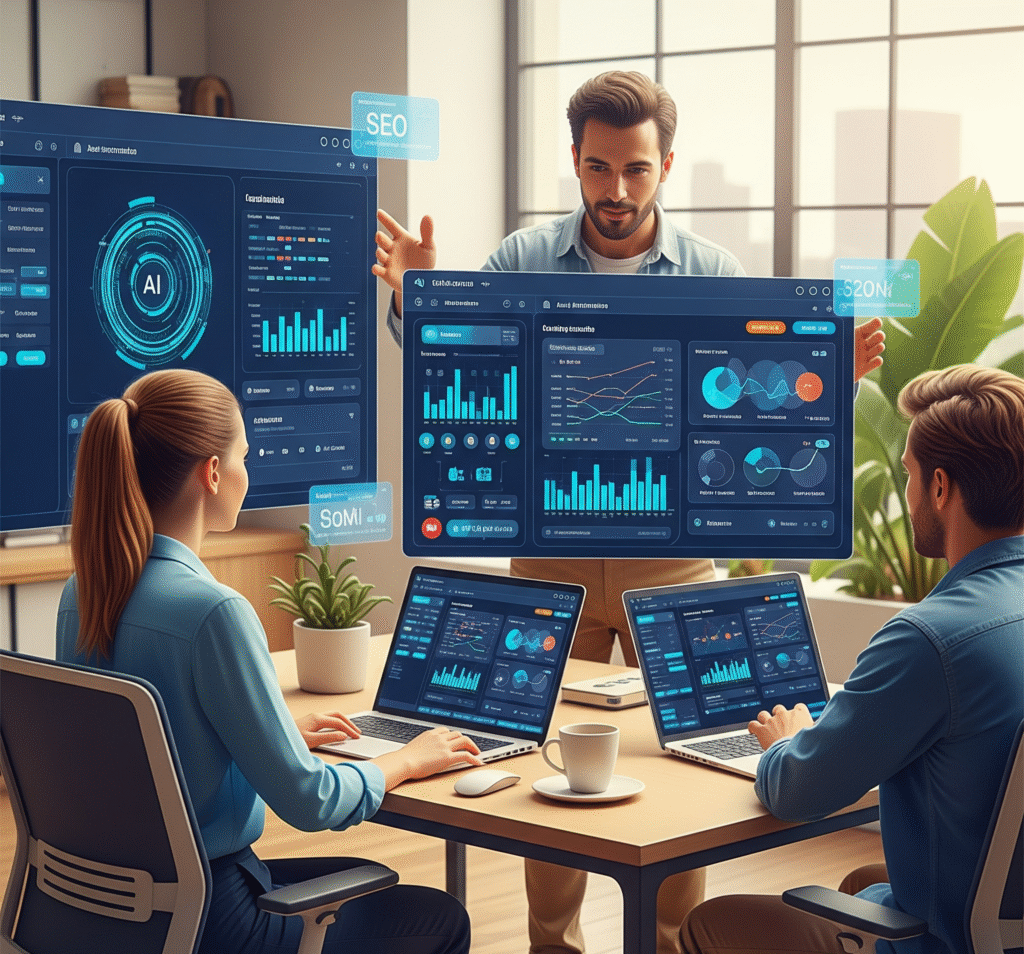 AI-Driven SEO Tools and Services:Boosting Rankings with AI
AI-Driven SEO Tools and Services:Boosting Rankings with AI -
 Best Manufacturing Employment Agencies In USA
Best Manufacturing Employment Agencies In USA -
 Best Technical Search Engine Optimization Agencies in USA
Best Technical Search Engine Optimization Agencies in USA -
 Best Email Marketing Services in USA 2025
Best Email Marketing Services in USA 2025 -
 Best AI-Driven Digital Marketing in USA 2025
Best AI-Driven Digital Marketing in USA 2025 -
 Best Social Media Marketing Services in New York 2025
Best Social Media Marketing Services in New York 2025 -
 Best Digital Marketing Services in New York 2025
Best Digital Marketing Services in New York 2025 -
 Best Digital Marketing Services in Boston 2025
Best Digital Marketing Services in Boston 2025 -
 Best SEO Services in Boston 2025
Best SEO Services in Boston 2025 -
 Best Social Media Marketing Services in UAE
Best Social Media Marketing Services in UAE -
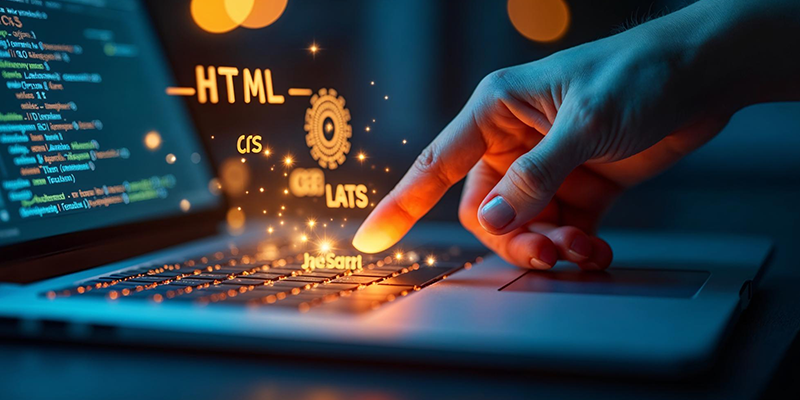 Best Website Development Services in Dubai
Best Website Development Services in Dubai -
 Best Performance Marketing Services in Dubai
Best Performance Marketing Services in Dubai -
 Best SEO Services in Dubai
Best SEO Services in Dubai -
 Best Social Media Marketing Services in Dubai
Best Social Media Marketing Services in Dubai -
 Best Digital Marketing Services in Dubai
Best Digital Marketing Services in Dubai -
 Best Performance Marketing Services in Australia
Best Performance Marketing Services in Australia -
 Best Content Writing Services in Thailand
Best Content Writing Services in Thailand -
 Best Performance Marketing Services in Thailand
Best Performance Marketing Services in Thailand -
 Best SEO services in Thailand
Best SEO services in Thailand -
 Best Mobile App Development Services in Thailand
Best Mobile App Development Services in Thailand -
 Best Website Development Services in Thailand
Best Website Development Services in Thailand -
 Best Social Media Marketing Services in Thailand
Best Social Media Marketing Services in Thailand -
 Best Digital Marketing Services In Thailand
Best Digital Marketing Services In Thailand -
 Best Social Media Strategies in 2025 for Business Growth
Best Social Media Strategies in 2025 for Business Growth -
 Best Mobile App Development Services In Australia
Best Mobile App Development Services In Australia -
 Best Google Ads Services in Australia
Best Google Ads Services in Australia -
 Best SEO (Search Engine Optimization) services in Australia 2025
Best SEO (Search Engine Optimization) services in Australia 2025 -
 Best Email Marketing Services in Australia
Best Email Marketing Services in Australia -
 Best Graphic Design Services in Australia
Best Graphic Design Services in Australia -
 Top Content Writing Services in Australia
Top Content Writing Services in Australia -
 Top Social Media Marketing Services in Australia
Top Social Media Marketing Services in Australia -
 Best Digital Marketing Services in Australia
Best Digital Marketing Services in Australia -
 Best Website Development Services in Australia
Best Website Development Services in Australia
Also Read
Book a Free Consultation
Ready to elevate your customer experience? Don’t settle for ordinary support. Our dedicated consultants are standing by to match your enterprise with the highest-caliber customer service executives in the USA. From virtual assistants to specialized account managers, we have the expertise and talent pool to meet your needs.
Contact our team today to discuss how our tailored customer executive services can transform your support operations. Let us help you hire or outsource the best customer service executives in USA, so you can focus on growing your business with confidence. Together, we will build a world-class customer support team that drives loyalty and success.

